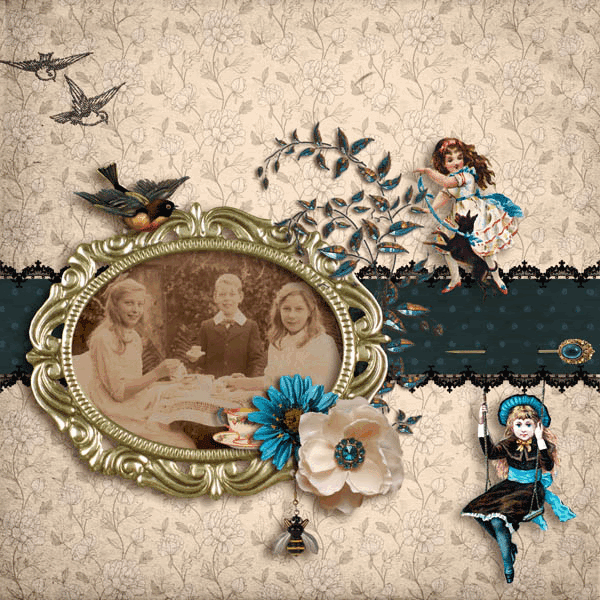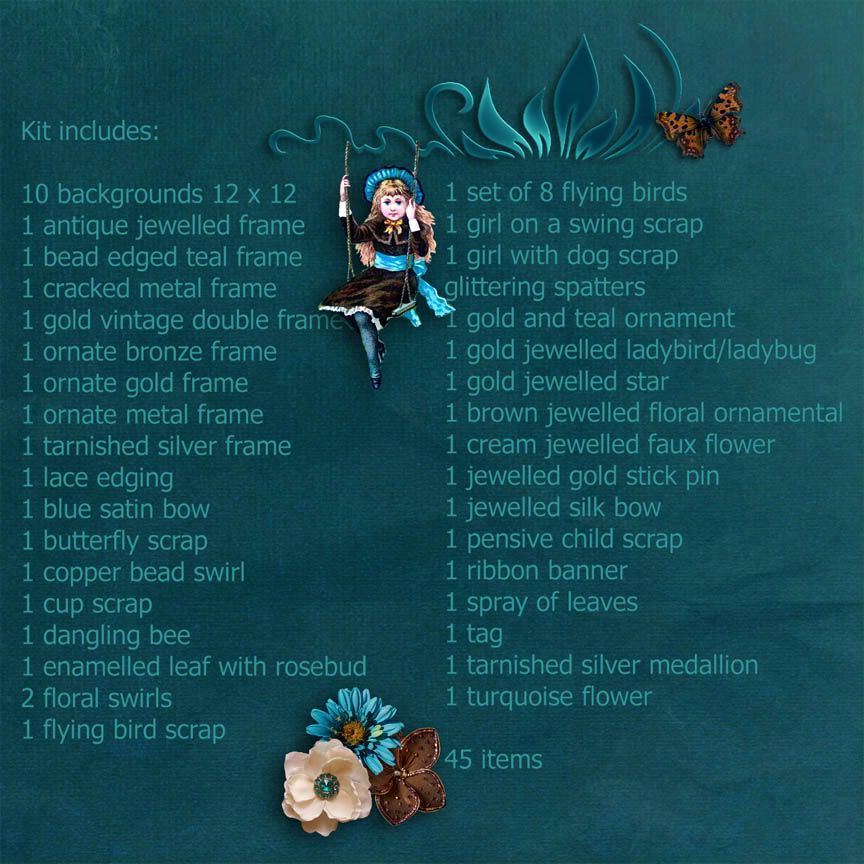I´d just about resigned myself to starting from scratch again after the computer virus attack when I discovered that I couldn´t open my scanner in my new PSCS5 and I couldn´t uninstall and reinstall the scanner because it didn´t appear in my programme list. I´d had exactly the same problem with PSCS2 which is why I´d had to replace it with a newer version. That wasn´t as easy as it sounds because I can´t get PS in English over here and I had to enlist Diane´s help. I thought Here we go again...and bought a new scanner only to discover that, unlike its predecessor, to open in PS it required the Windows Image Acquisition driver which the virus had apparently destroyed. Diane couldn´t help because she only works with Macs so I wrote to my 2nd cousin, Michael, who said that the virus I described sounded a lot like one he´d dealt with himself. Then he went on to casually say something which sent me off on another train of thought, namely... but what we did notice was that it seemed to hide all folders as opposed to delete them and we had to manually go to each folder and “unhide” them. Ever since I got my computer back minus all its folders I´d had the creepy feeling it was haunted. All my programmes tried unsuccessfully to use paths which didn´t exist to store my data and I had to save everything on a USB stick and manually drag it into one of my new folders. Whenever I tried to create a substitute folder to replace one I´d lost I got the error message that it already existed and that I couldn´t create another with the same name. Given the fact that I got a similar message whenever I tried to reinstall a lost programme, after what Michael said about hidden folders the penny finally dropped. By the way, this long rambling story does have a punch line so please bear with me in case this ever happens to you. I wrote back asking him how he´d “unhidden” them, thinking if it means my messing about in the registry, forget it. It didn´t. I simply had to tick a menu sub-option Show hidden files and folders. When I looked at my desktop after doing that it was overflowing with all the folder/programme links I´d lost all jumbled up with the new ones. I clicked on my old Design link hardly daring to hope that I´d get anything more than an empty folder, if that, and was totally astonished to discover it was almost exactly the same as it had been before the virus struck. By “almost” I mean that all the images were there but greyed out. However, by going into Properties and unticking the Hidden box they were magically restored. I did that with every folder and now have everything back which I´d thought gone forever. When I think of the 100s of hours I spent desperately searching for my lost images, documents and programmes not realising that they were there all the time and only invisible to me! And it was a complete fluke that led me to restoring them with a click of the mouse. Not only have I all my folders back but I can also access my old PSCS2 which is no longer hidden and that is an incredible stroke of luck because it has no problem opening my scanner while the newer version still stubbornly refuses to do so.
I mentioned in an earlier post that I´d lost the kit I was working on when the virus struck and that I intended to recreate it. In the post immediately preceding this one I also showed a substitute page using the photo which had inspired it. I hadn´t quite finished working on the original layout before I “lost” it. This is as far as I´d got.

As you can see, the swinging girl, the leaf swirl, the lace edging and the bird are identical (I had them on a USB stick) but everything else is different. I was particularly pleased to get my original frame back but am now presented with a dilemma. No kit really needs 2 oval frames. Should I include this one in the kit or the gold one I replaced it with?
Now that my computer disaster is a thing of the past I still have a little work to do moving new images/documents into old folders and deleting the replacement folders but, as you can imagine, I can take that in my stride. What I find very strange about this saga is, firstly, how the software I used recently to restore data was able to retrieve so many “deleted” files which were in fact only hidden and, secondly, why my computer was returned to me with a shrug of the shoulders and a casual It looks as if a lot of folders are missing. If in future – heaven forbid - I have any further computer problems I´ll turn to the Yellow Pages. I know who won´t be entrusted to solve them!
All that´s left to say now is thank you again, Michael.