It´s been ages since I tried my hand at photo restoration. In fact the last time was about 18 months ago when I tackled a very badly damaged photo of my
mother as a baby. That was one of the most frustrating tasks ever and took me a long time and a lot of trial and error. It´s one thing to remove creases from clothes but quite another to remove them from faces, especially from faces which won´t have their own natural creases for about half a century!
If you´ve never restored a photo there are three pieces of advice I can offer you before you tackle a very badly damaged one. First of all, don´t be too ambitious. Try something easy like a landscape or if it simply must be a person then choose a photo in which the face has been spared the ravages of time. Faces are quite incredibly difficult to restore. Secondly, keep practising until you´ve learned what the various tools can do and you feel comfortable using them. Thirdly, when you feel confident enough to try your hand at a precious old family photo choose one you particularly love. This will give you the impetus and the determination to succeed.
Having said that, the following photo of my grandmother and my aunt is a good example of what not to choose if you´re a complete beginner.
For a start it´s almost monochrome when it really ought to be sepia but that´s fairly easy to alter. Ditto the splotches in the background. It´s the white crease across the eye which makes it so difficult. At least the eyes in the photo of my mother had been spared even if the rest of the face was like a plastic surgeon´s nightmare.
First of all I did the easy bits. I completely removed the border and increased the contrast.
After that I removed most of the blotches from the background, also from the baby´s christening robe and started on the face and hair using a combination of the patch and clone tools. I also used these tools to repair the white strips which were caused by the removal of the uneven border.
Then I lightened the shadows around the hands and the collar of the blouse.
I still wasn´t happy about the work I´d done on the eye so I slightly darkened the inside corner. Then I touched up a few more tiny faults, after which I had to stop before I went too far and destroyed the natural look of the photo. I think knowing when to stop is really important. I tend to get obsessed over little flaws so I have to restrain myself from doing too much. At this point I went off and brewed some strong coffee so that I could look at my final result later with fresh eyes.
Well, not quite my final result. I still had to change it to sepia. For absolute beginners I intend to write a little tutorial sometime on how to do this. It really isn´t difficult though. Basically, if you´ve saved your photo as a jpg. you´ll have to change your background to a layer so that you can add a colour overlay.
I felt at this point that it was as good as I could get it but, as I´ve said before, I can never leave well alone and I thought it needed just a little more contrast. When I use it in a layout I can decide which version I prefer.
And all it needed now was a border. (I´ve already written an easy tutorial on how to do that but then, all my tutorials are easy. I don´t pretend to be an expert.) I thought that a stark white border wouldn´t be appropriate so I sampled a beige tone from the photo itself for the border.
One down, at least one more to go but I´m saving the worst for last!










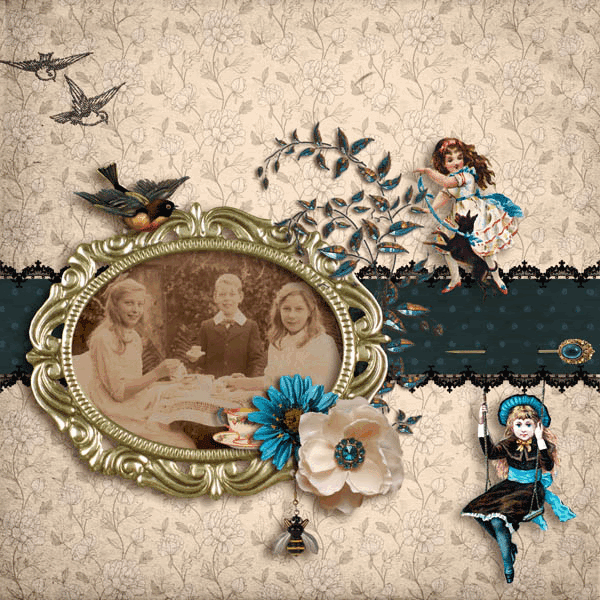


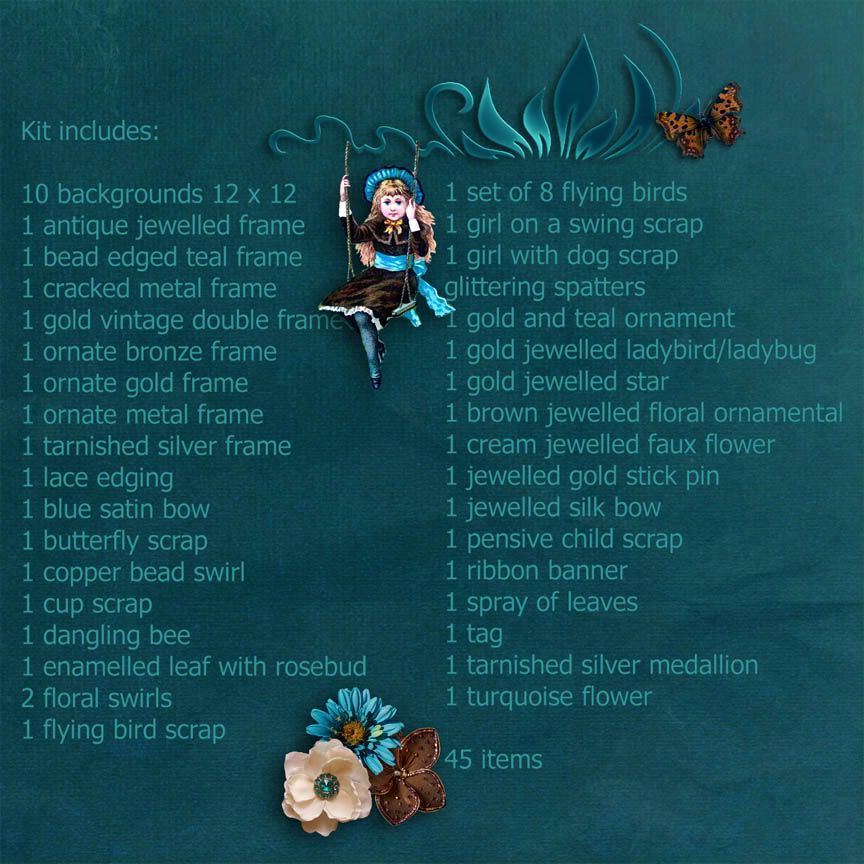




Wow... what an amazing job! You really are very, very good at this. How long would you say that took? I've tried restoring photos for a friend of mine and they turned out "okay" but it took forever! Great work, Helen.
ReplyDeleteForever´s about right, Diane!
ReplyDeleteAwesome job...loved all your details. I have tried my hand at restoration. It does take "forever" and can only be described as a labor of love...love for the person in the photo and love for the history portrayed by the photo. I have so many heritage photos that need restoration but I always keep a copy of the original to document it's original state as part of the photo's history and just in case some one years from now wants to try their hand at restoring it! Eager to follow your links to the tutorials.
ReplyDeleteWhat a lovely job. Not only have you made excellent repairs, but also salvaged so many small details like the foliage and pattern of the christening robe. Love seeing your restorations.
ReplyDelete