 Scanned at 1200 dpi and seen close up it looked as if the family cat had sharpened its claws on it. Getting the scratches OFF was more to the point! If you´ve never tried to restore a photo you should give it a go. It can take a while but it´s easier than you´d think. All you need is time and patience and Photoshop although other software can also do the trick. In this case I used only the Spot Healing Brush Tool and the Clone Stamp Tool and this - eventually - was the result:
Scanned at 1200 dpi and seen close up it looked as if the family cat had sharpened its claws on it. Getting the scratches OFF was more to the point! If you´ve never tried to restore a photo you should give it a go. It can take a while but it´s easier than you´d think. All you need is time and patience and Photoshop although other software can also do the trick. In this case I used only the Spot Healing Brush Tool and the Clone Stamp Tool and this - eventually - was the result: And if you think that looked daunting, how about this:
And if you think that looked daunting, how about this: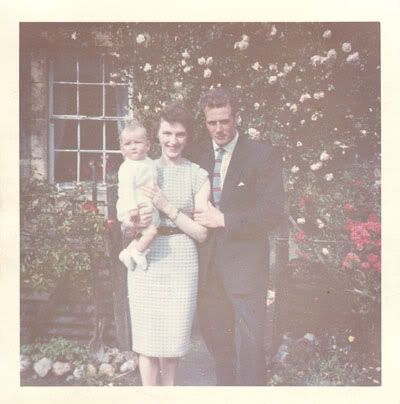
At first glance you might think it would take all day...but you´d be wrong. It took just one click on Auto Levels to restore the colour and after that I used the same 2 tools mentioned above to recolour some stray pixels here and there which resulted in this:
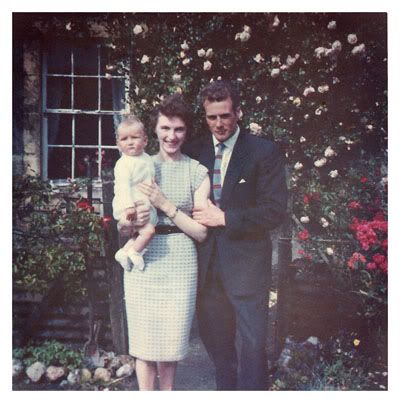 A lot of work? Maybe. But for scrappers there can be no better way to spend a cold dreary winter afternoon when afterwards you have the satisfaction of having restored a family treasure to something you can be proud to add to your heritage scrapbook.
A lot of work? Maybe. But for scrappers there can be no better way to spend a cold dreary winter afternoon when afterwards you have the satisfaction of having restored a family treasure to something you can be proud to add to your heritage scrapbook.

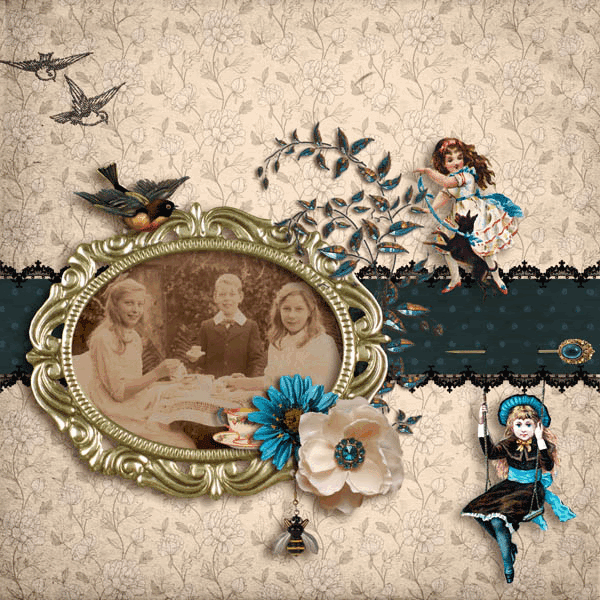


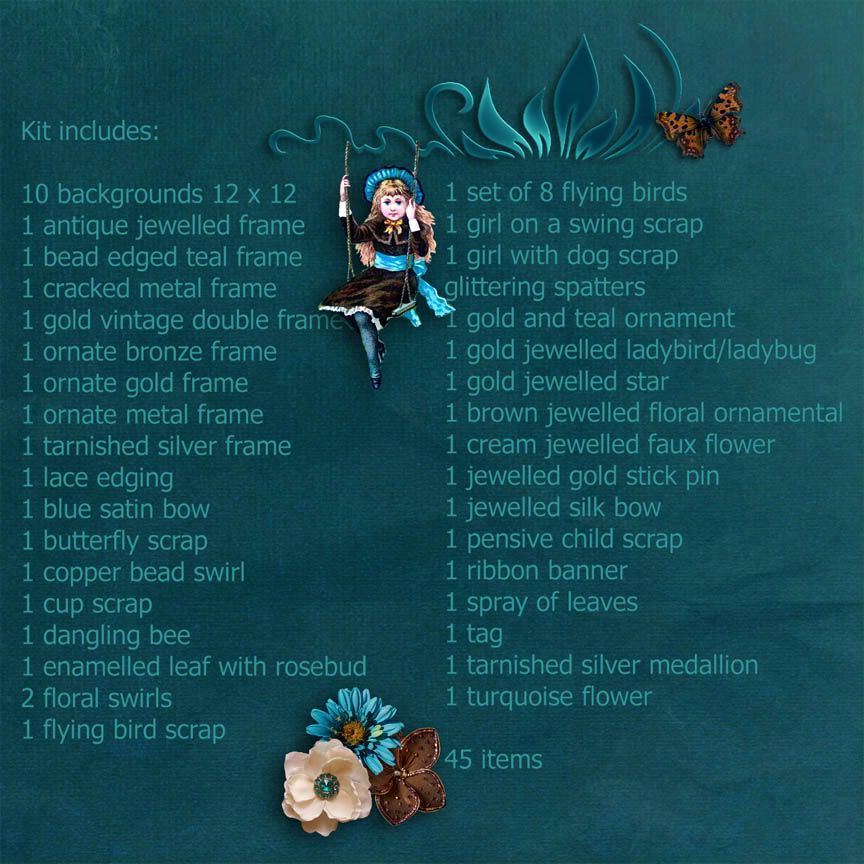




What great suggestions for photo restoring! Both of these look so much better. Are you going to be scrapping them?
ReplyDeleteYour photo restorations turned out great! Great Job! :)
ReplyDeleteGreat to see the difference.
ReplyDeleteI'll have to learn that! LOL